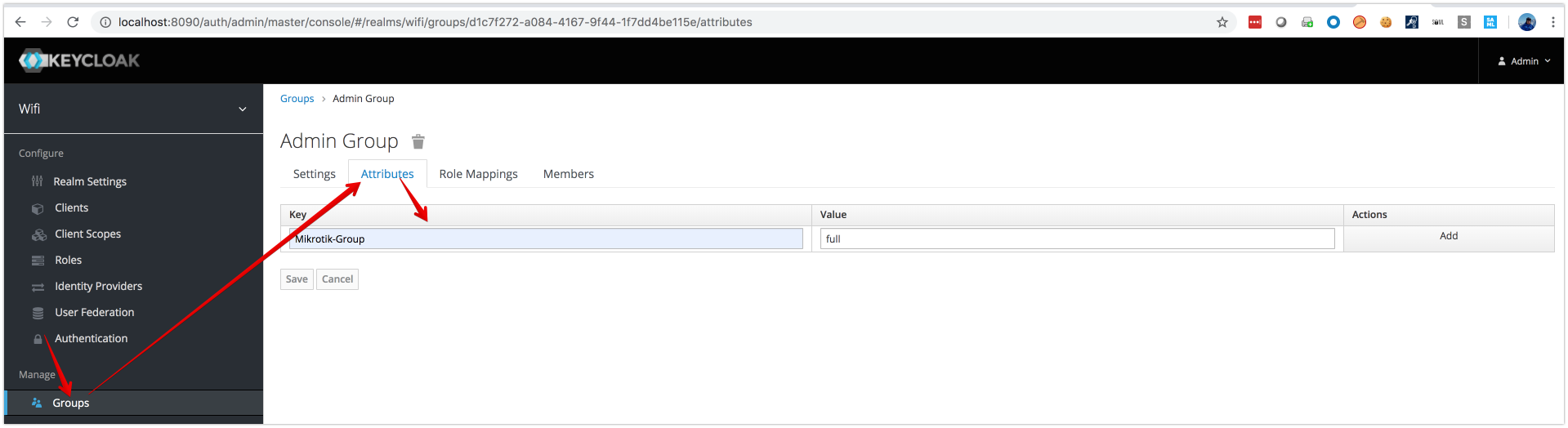keycloak-radius-plugin
Embedded Radius Server in Keycloak SSO
Run radius server inside keycloak. features:
- Embedded radius server in keycloak
- use keycloak authentication and authorization for the embedded RADIUS server
- radius oidc password
- webAuthn authentication. Radius Authentication using your fingerprint or FIDO2 security key
- radius OTP password (TOTP/HOTP via Google Authenticator or FreeOTP)
- use Keycloak user credentials, if radius access-request protocol is PAP Otherwise is using Keycloak Radius credentials or OTP
- use Kerberos/ldap credentials(only if Radius client use PAP authorization)
- can work as radius proxy
- support Radsec Protocol (Radius over TLS)
- Map Keycloak authorization , Role, Group and User Attributes to Radius Attributes
- conditional attributes for authorization/Role/Group/User
- reject attribute for authorization/Role/Group/User
- dynamically assign attributes based on keycloak policies(Role, javascript, Time, User)
- start/stop Keycloak Session
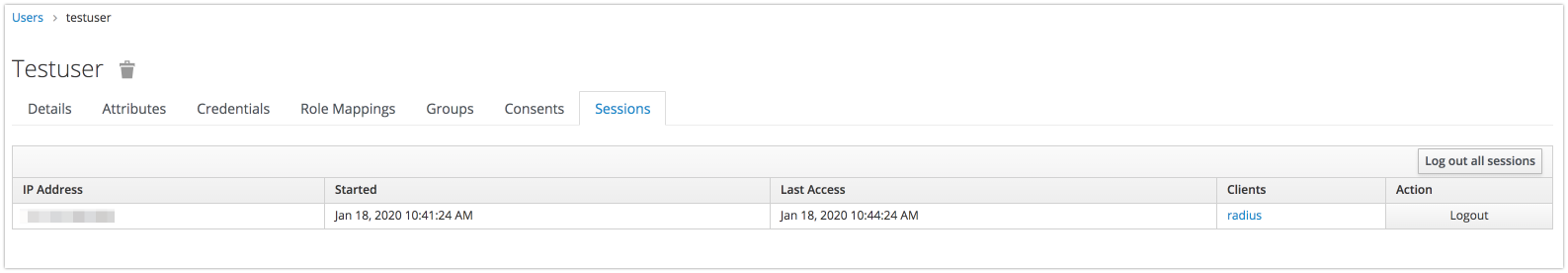
- BackChannel logout(Disconnect-message request)
- Service to Service communication
- Mikrotik plugin
- Cisco plugin (thanks vbkunin)
- Chillispot plugin
- Social Hotspot Login
- PPTP VPN with Radsec
- L2TP IPSec VPN with Radius and Radsec
- Specify Realm in username: username@realm
- support docker arm64 and arm/v7
Examples
- Assign attributes dynamically using javascript policy
- Reject and Accept by condition example
- Radius and OIDC integration example
- OTP Password example
- Ldap Password with OTP example
- Default Realm example(if the radius client does not support realm attribute)
- An example of a call from backend service to radius using a service account (Service to Service communication)
- WebAuthn authentication. Radius Authentication using your fingerprint or FIDO2 security key
Donate
Release Setup
- Download keycloak-radius.zip asset from github releases
- unzip release <pre>
unzip keycloak-radius.zip -d keycloak-radius</pre> - run keycloak <pre>
sh keycloak-radius/bin/standalone.sh -c standalone.xml -b 0.0.0.0 -Djboss.bind.address.management=0.0.0.0 --debug 8190 -Djboss.http.port=8090</pre> - open http://localhost:8090
- initialize keycloak master realm
Docker Container
Manual Setup
build project
requirements: java jdk 21 and above, maven 3.9 and above
cd keycloak-pluginsmvn clean installConfigure Keycloak (based on Quarkus)
requirements: keycloak 26.4.0
cp ${SOURCE}/keycloak-plugins/radius-plugin/target/radius-plugin-*.jar \ ${SOURCE}/keycloak-plugins/rad-sec-plugin/target/rad-sec-plugin-*.jar \ ${SOURCE}/keycloak-plugins/mikrotik-radius-plugin/target/mikrotik-radius-plugin-*.jar \ ${SOURCE}/keycloak-plugins/cisco-radius-plugin/target/cisco-radius-plugin-*.jar \ ${SOURCE}/keycloak-plugins/chillispot-radius-plugin/target/chillispot-radius-plugin-*.jar \ ${SOURCE}/keycloak-plugins/radius-disconnect-plugin/target/radius-disconnect-plugin-*.jar \ ${SOURCE}/keycloak-plugins/proxy-radius-plugin/target/proxy-radius-plugin-*.jar \ ${SOURCE}/keycloak-radius-plugin/keycloak-plugins/radius-theme/target/radius-theme-*.zip \ ${KEYCLOAK_PATH}/providers/where
- KEYCLOAK_PATH - Path where you are unpacked keycloak-26.4.0.zip (you can use RADIUS_CONFIG_PATH instead of KEYCLOAK_PATH)
- SOURCE - Path where you checked out the code and built the project
Environment Variables
| Variable Name | Variable Value | Config file Location |
|---|---|---|
| KEYCLOAK_PATH | Path where you are unpacked keycloak | ${KEYCLOAK_PATH}/config/radius.config |
| RADIUS_CONFIG_PATH | Path where you store radius.config | ${RADIUS_CONFIG_PATH}/radius.config |
Examples:
export RADIUS_CONFIG_PATH= /opt/keycloak/radius/config
or
export KEYCLOAK_PATH= /opt/keycloak/
Developer Setup
requirements: java jdk 21 and above, maven 3.9 and above, bash, GIT repo checked out
keycloak/init.sh- downloads the current Keycloak releasekeycloak/build.sh- cleans, builds and installs the development Keycloak with radius-plugin(s)keycloak/buildAndStart.sh- calls build.sh and start.shkeycloak/buildAndStartDb.sh- calls build.sh, restores your saved db etc. and calls start.shkeycloak/start.sh- starts the development Keycloakkeycloak/saveDb.sh- saves a copy your db/realms, config, additional plugins/themes
During development, you usually use buildAndStartDb.sh, test some stuff, kill your Keycloak and saveDb.sh.
Change the radius-plugin code and start again with: buildAndStartDb.sh, …
Configuration
Radius server config file
- create file
${KEYCLOAK_PATH}config/radius.configor${RADIUS_CONFIG_PATH}/radius.config - example
{ "sharedSecret": "radsec", "authPort": 1812, "accountPort": 1813, "numberThreads": 8, "useUdpRadius": true, "externalDictionary": "/opt/dictionary", "otpWithoutPassword": [ ], "radsec": { "privateKey": "config/private.key", "certificate": "config/public.crt", "numberThreads": 8, "useRadSec": true }, "coa":{ "port":3799, "useCoA":true } }where
- sharedSecret - Used to secure communication between a RADIUS server and a RADIUS client.
- authPort - Authentication and authorization port
- accountPort - Accounting port
- useUdpRadius - if true, then listen to authPort and accountPort
- radsec - radsec configuration
- privateKey - private SSL key (https://netty.io/wiki/sslcontextbuilder-and-private-key.html)
- certificate - certificates chain
- useRadSec - if true, then listen radsec port
- numberThreads - number of connection threads
- coa - CoA request configuration
- port - CoA port (Mikrotik:3799, Cisco:1700)
- useCoA - use CoA request
- otpWithoutPassword - allow OTP without password for the supplied protocols (CHAP, MSCHAPV2, PAP),
e.g.
"otpWithoutPassword": [ "chap", "mschapv2", "pap" ] - otp - deprecated, ignored if otpWithoutPassword is defined, otherwise
"otp":trueis interpreted for backward compatibility as"otpWithoutPassword": [ "chap", "mschapv2" ] - externalDictionary - path to the dictionary file in freeradius format
Run Keycloak Locally
cd keycloak-26.4.0 sh bin/kc.sh --debug 8190 start-dev --http-port=8090 --features-disabled=organization
Keycloak Client with Radius Protocol
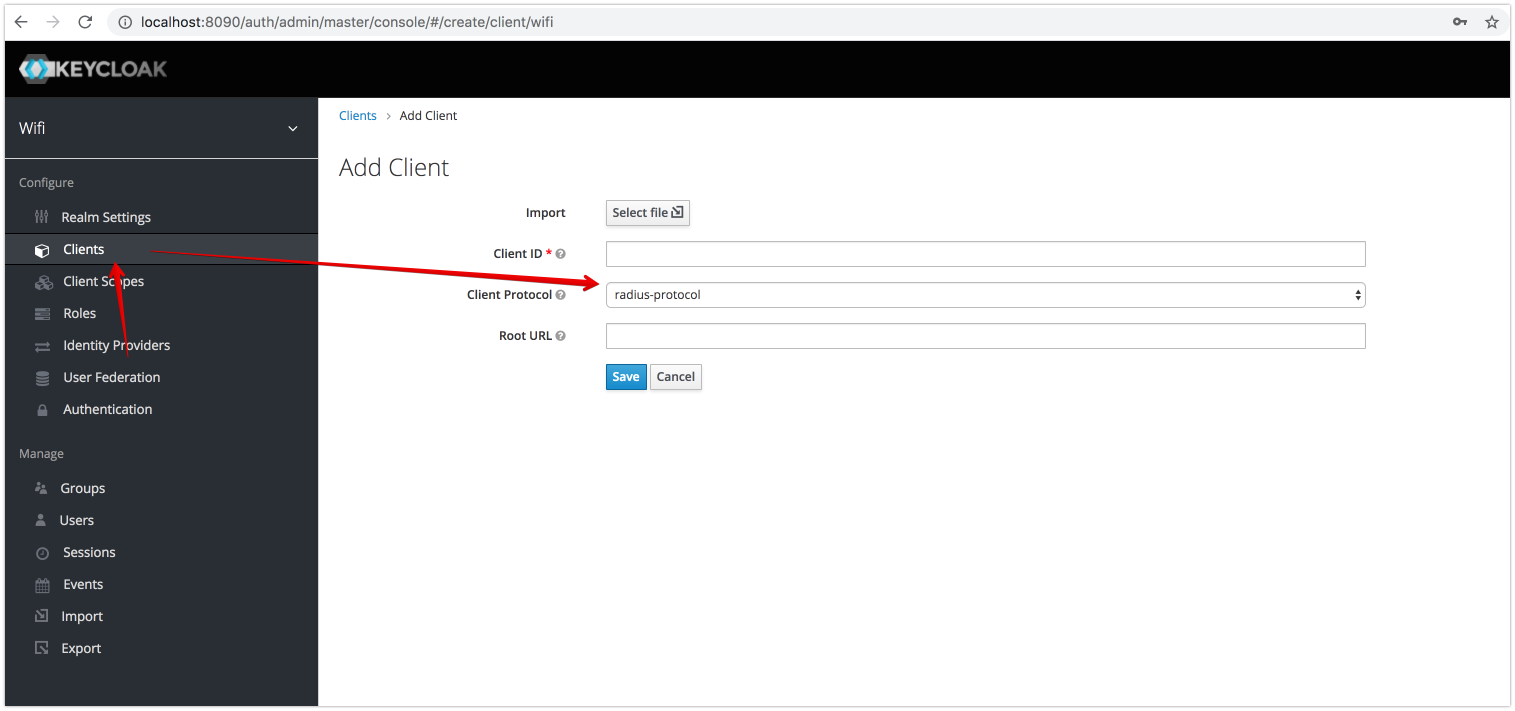
Mapping Radius Password to Keycloak Credentials
| Radius Protocol | Keycloak credentials | Keycloak credentials with OTP | Kerberos credentials | LDAP credentials | Keycloak Radius credentials | Keycloak Radius credentials with OTP | Keycloak OTP without password |
|---|---|---|---|---|---|---|---|
| PAP | Yes | Yes | Yes | Yes | Yes | Yes | Yes *1 |
| CHAP | No | No | No | No | Yes | Yes | Yes |
| MSCHAPV2 | No | No | No | No | Yes | Yes | Yes |
*1) In contrast to CHAP and MSCHAPV2, an OTP token must be registered with the account for PAP and OTP without a password. This prevents authentication from being successful with the password only, even if the user does not yet have a token. An OTP token code is always required as a second factor (password plus code or code without password).
Assign Radius Attributes to Role
NOTE: Composite roles supported
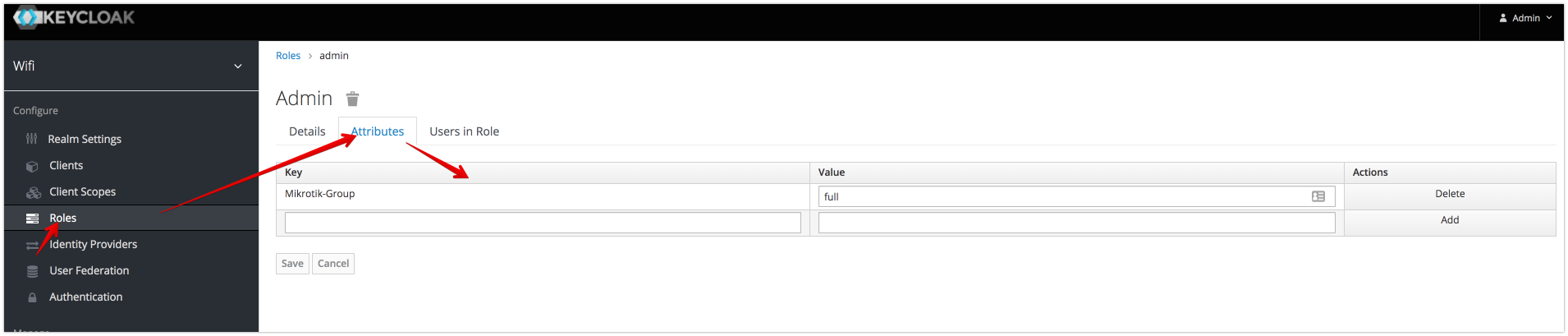
Role Conditional Attributes
if conditional Attribute is present and has valid value then all other attributes will be applied. (Example: apply role attributes only if NAS-IP-Address= 192.168.88.1)
Structure of Attribute: <pre><PREFIX><ATTRIBUTE_NAME>=<values></pre>
- PREFIX = <pre>COND_</pre>
- ATTRIBUTE_NAME attribute name from access-request
- VALUES Comma-separated list of attribute values
Example:
COND_NAS-IP-Address = "192.168.88.1, 192.168.88.2"
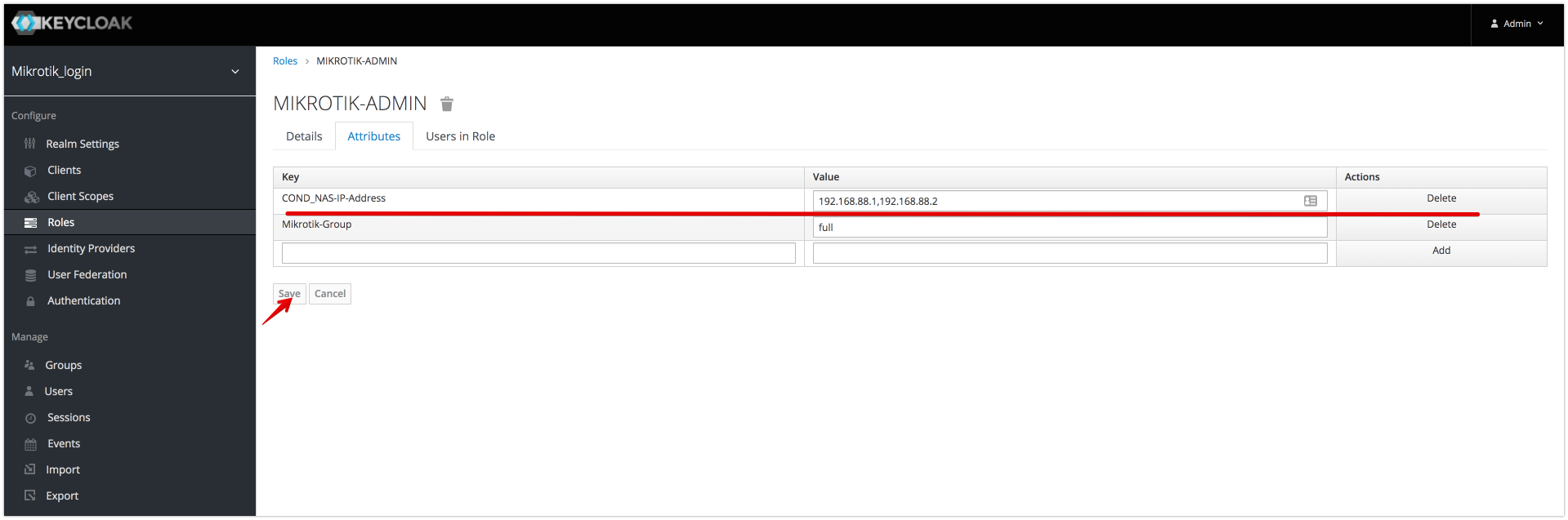 The role will only be applied if the NAS server address is 192.168.88.1 or 192.168.88.2.
The role will only be applied if the NAS server address is 192.168.88.1 or 192.168.88.2.
Role REJECT Attributes (Example)
if reject Attribute is present and has valid value then access request will be rejected. (Example: reject user request if access request contains attribute NAS-IP-Address= 192.168.88.1)
Structure of Attribute: <pre><PREFIX><ATTRIBUTE_NAME>=<values></pre>
- PREFIX = <pre>REJECT_</pre>
- ATTRIBUTE_NAME attribute name from access-request
- VALUES Comma-separated list of attribute values
Example:
REJECT_NAS-IP-Address = "192.168.88.2"
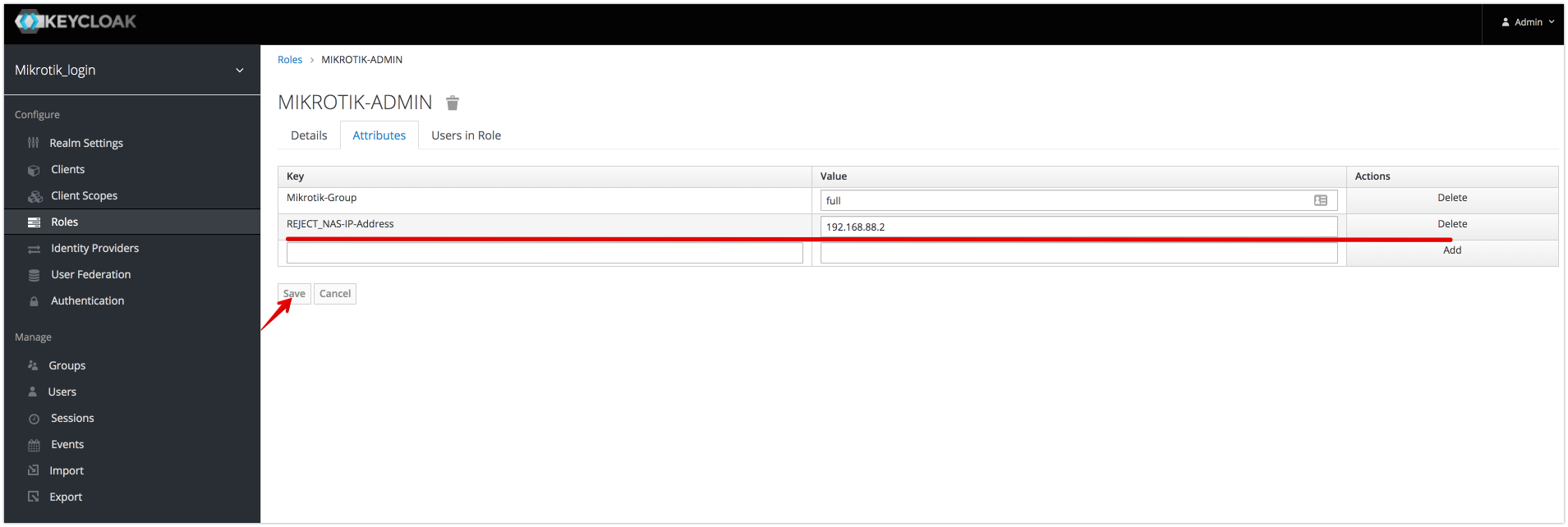 The role will only be applied if the NAS server address is not 192.168.88.2, otherwise request will be rejected
The role will only be applied if the NAS server address is not 192.168.88.2, otherwise request will be rejected
Role REJECT WITHOUT CONDITION
If Reject Attribute is present then access request will be rejected.
Structure of Attribute: REJECT_RADIUS=<ANY VALUE>
Example:
REJECT_RADIUS = "true"
Role ACCEPT Attributes (Example)
if accept Attribute is present and has valid value then access request will be accepted, otherwise rejected. (Example: accept user request if access request contains attribute NAS-IP-Address= 192.168.88.1,192.168.88.2)
Structure of Attribute: <pre><PREFIX><ATTRIBUTE_NAME>=<values></pre>
- PREFIX = <pre>ACCEPT_</pre>
- ATTRIBUTE_NAME attribute name from access-request
- VALUES Comma-separated list of attribute values
Example:
ACCEPT_NAS-IP-Address = "192.168.88.1"
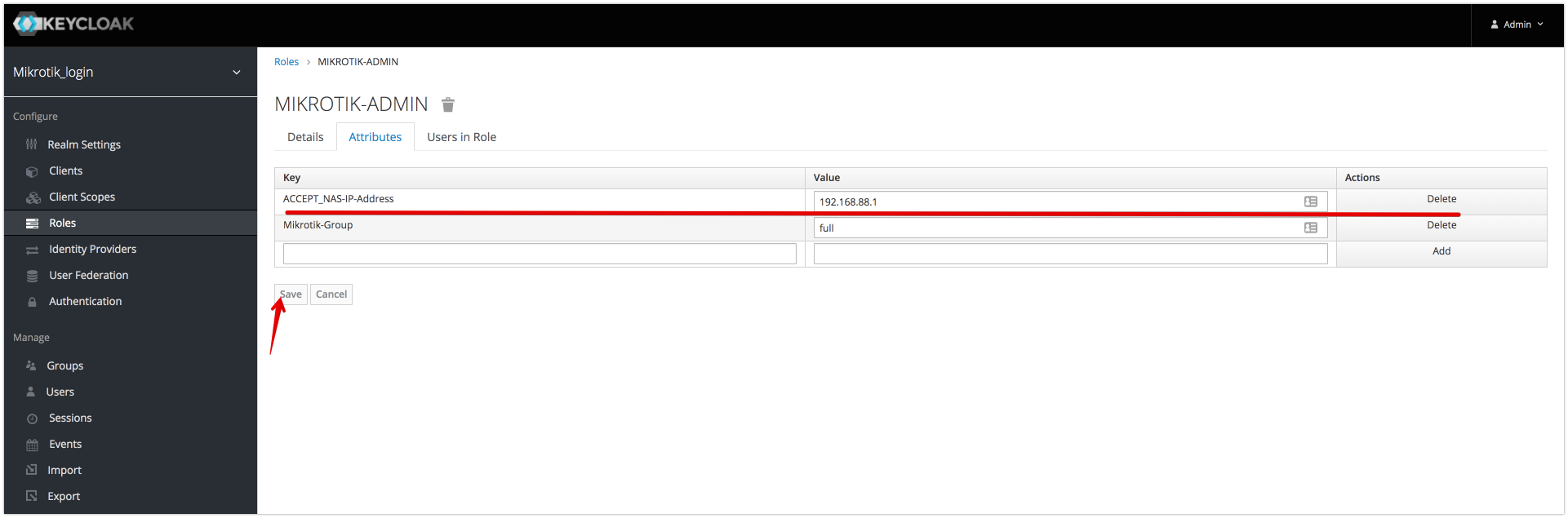 The role will only be applied if the NAS server address is not 192.168.88.2, otherwise request will be rejected
The role will only be applied if the NAS server address is not 192.168.88.2, otherwise request will be rejected
Assign Radius Attributes to Group
NOTE: SubGroups supported
Group Conditional Attributes
if conditional Attribute is present and has valid value then all other attributes will be applied. (Example: apply group attributes only if NAS-IP-Address= 192.168.88.1)
Structure of Attribute: <pre><PREFIX><ATTRIBUTE_NAME>=<values></pre>
- PREFIX = <pre>COND_</pre>
- ATTRIBUTE_NAME attribute name from access-request
- VALUES Comma-separated list of attribute values
Example: Role Conditional Attributes/README.md:1
Group REJECT Attributes
if reject Attribute is present and has valid value then access request will be rejected. (Example: reject user request if access request contains attribute NAS-IP-Address= 192.168.88.1)
Structure of Attribute: <pre><PREFIX><ATTRIBUTE_NAME>=<values></pre>
- PREFIX = <pre>REJECT_</pre>
- ATTRIBUTE_NAME attribute name from access-request
- VALUES Comma-separated list of attribute values
Example: Role REJECT Attributes
Group REJECT WITHOUT CONDITION
If Reject Attribute is present then access request will be rejected.
Structure of Attribute: REJECT_RADIUS=<ANY VALUE>
Example:
REJECT_RADIUS = "true"
Group ACCEPT Attributes
if accept Attribute is present and has valid value then access request will be accepted, otherwise rejected. (Example: accept user request if access request contains attribute NAS-IP-Address= 192.168.88.1,192.168.88.2)
Structure of Attribute: <pre><PREFIX><ATTRIBUTE_NAME>=<values></pre>
- PREFIX = <pre>ACCEPT_</pre>
- ATTRIBUTE_NAME attribute name from access-request
- VALUES Comma-separated list of attribute values
Example: Role ACCEPT Attributes
Assign Radius Attributes to User
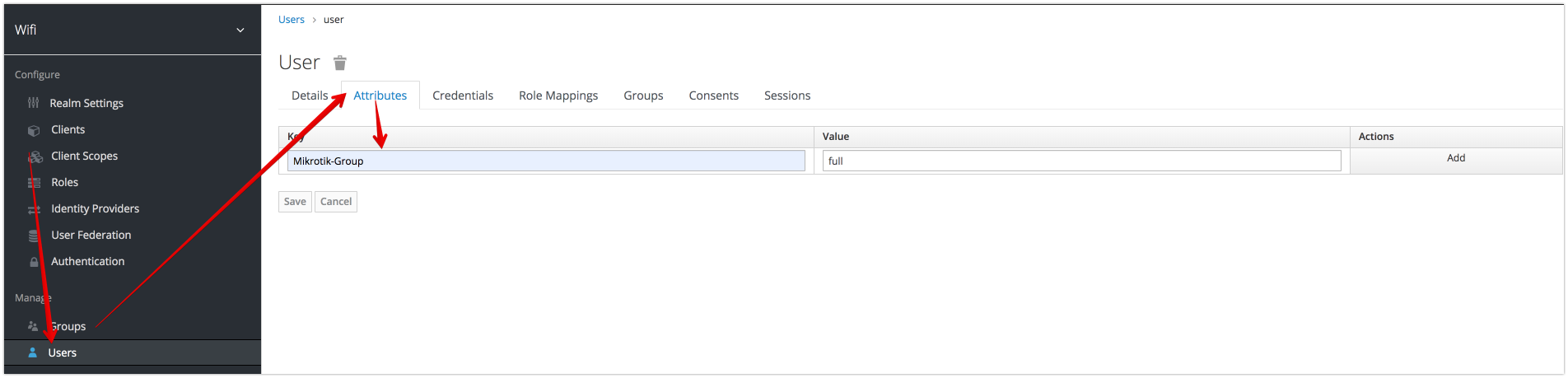
User Conditional Attributes
if conditional Attribute is present and has valid value then all other attributes will be applied. (Example: apply user attributes only if NAS-IP-Address= 192.168.88.1)
Structure of Attribute: <pre><PREFIX><ATTRIBUTE_NAME>=<values></pre>
- PREFIX = <pre>COND_</pre>
- ATTRIBUTE_NAME attribute name from access-request
- VALUES Comma-separated list of attribute values
Example: Role Conditional Attributes/README.md:1
User REJECT Attributes
if reject Attribute is present and has valid value then access request will be rejected. (Example: reject user request if access request contains attribute NAS-IP-Address= 192.168.88.1)
Structure of Attribute: <pre><PREFIX><ATTRIBUTE_NAME>=<values></pre>
- PREFIX = <pre>REJECT_</pre>
- ATTRIBUTE_NAME attribute name from access-request
- VALUES Comma-separated list of attribute values
Example: Role REJECT Attributes
User ACCEPT Attributes
if accept Attribute is present and has valid value then access request will be accepted, otherwise rejected. (Example: accept user request if access request contains attribute NAS-IP-Address= 192.168.88.1,192.168.88.2)
Structure of Attribute: <pre><PREFIX><ATTRIBUTE_NAME>=<values></pre>
- PREFIX = <pre>ACCEPT_</pre>
- ATTRIBUTE_NAME attribute name from access-request
- VALUES Comma-separated list of attribute values
Example: Role ACCEPT Attributes
Assign Radius Attributes to Authorization Resource
Change admin theme to “Radius”
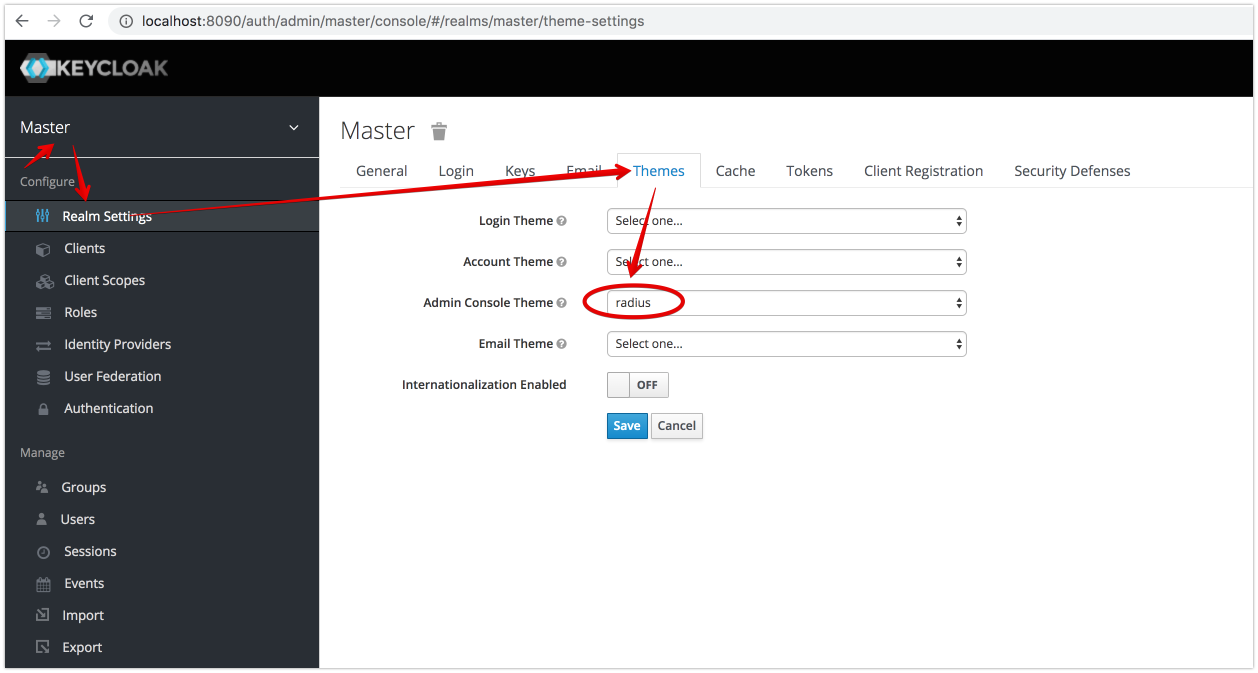
Enable Authorization on Radius Client
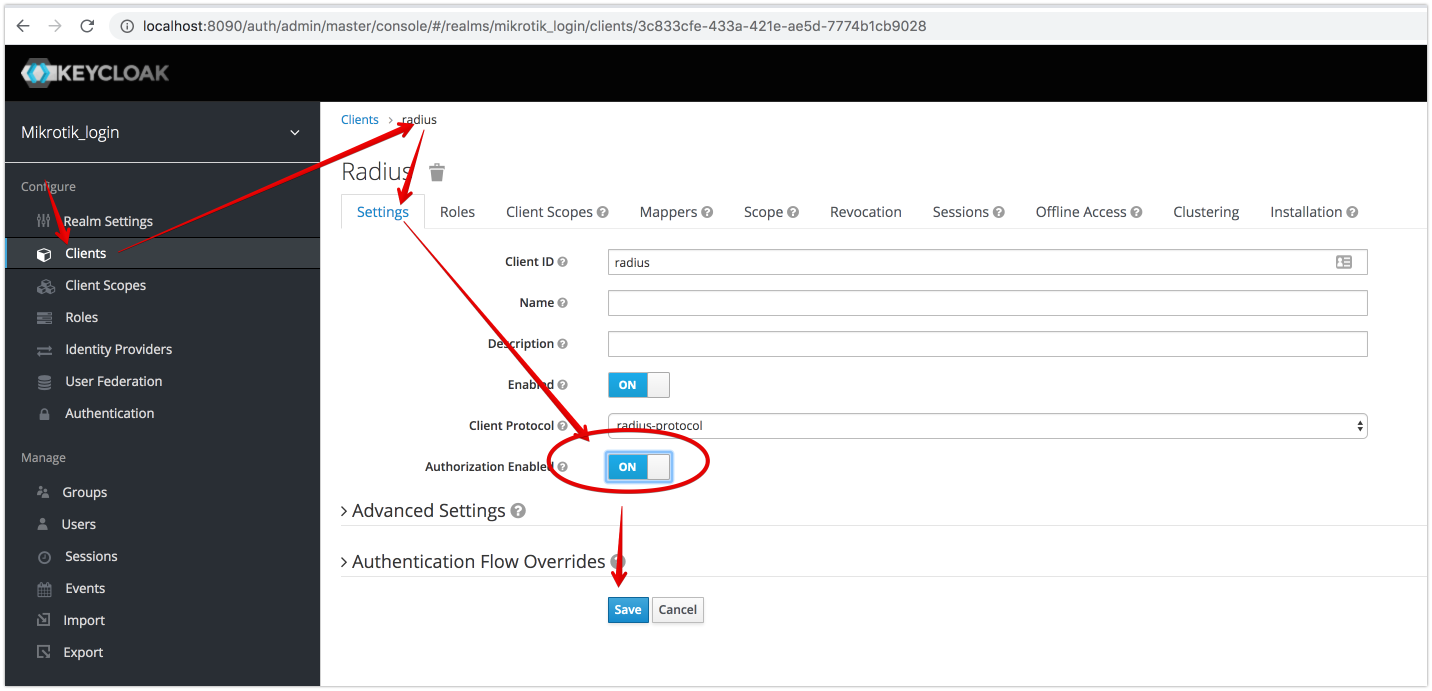
Create Resource
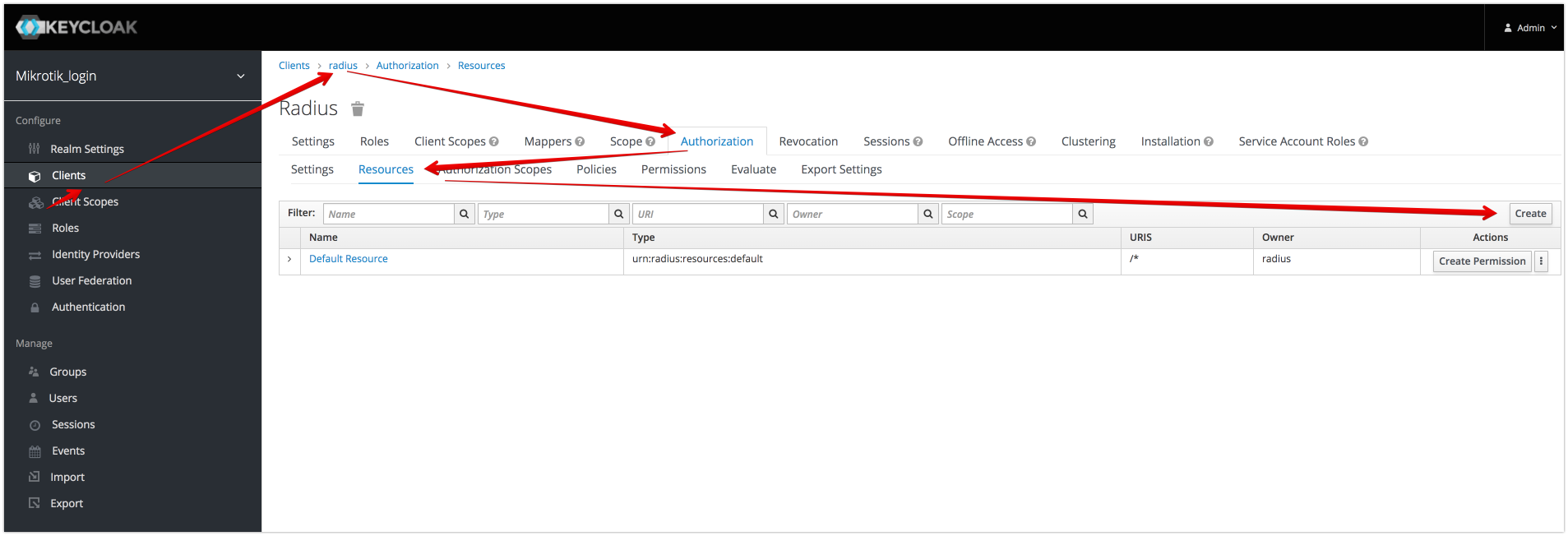
Assign Attributes to Resource
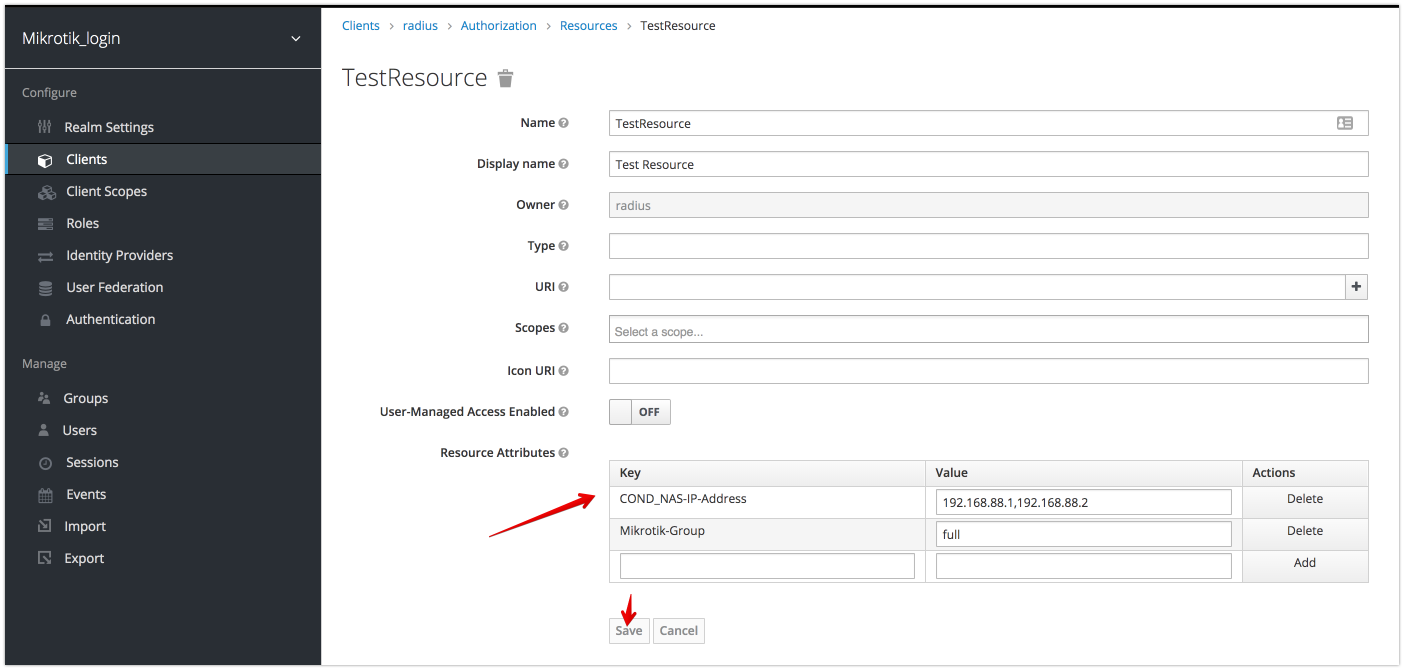
Create policy and permissions
- authorization policies
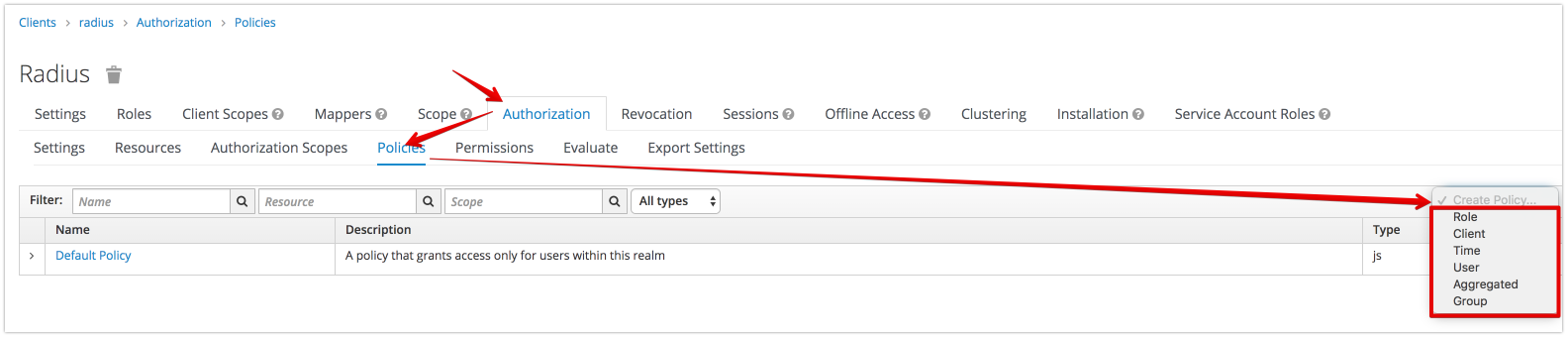
- authorization permissions
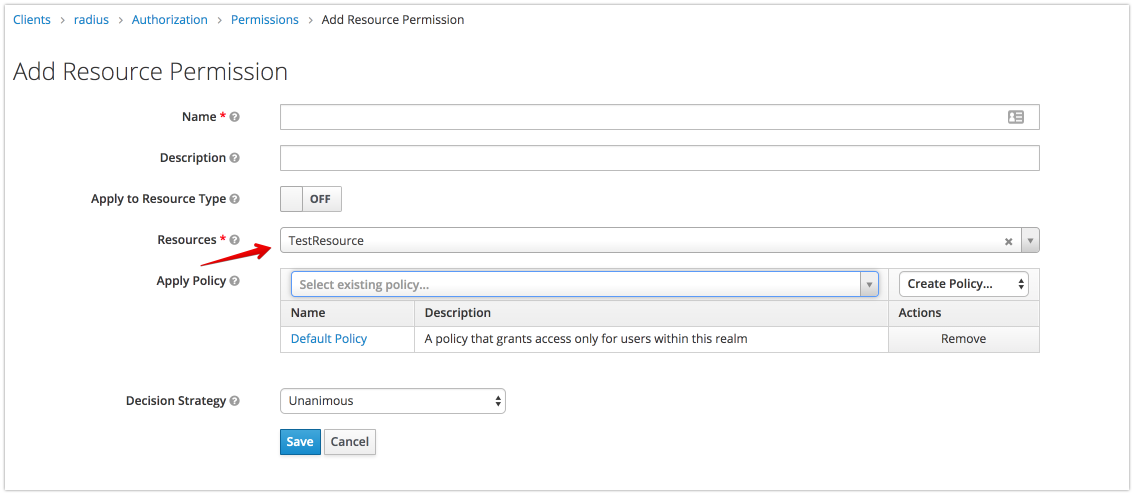
Resource Conditional Attributes
if conditional Attribute is present and has valid value then all other attributes will be applied. (Example: apply user attributes only if NAS-IP-Address= 192.168.88.1)
Structure of Attribute: <pre><PREFIX><ATTRIBUTE_NAME>=<values></pre>
- PREFIX = <pre>COND_</pre>
- ATTRIBUTE_NAME attribute name from access-request
- VALUES Comma-separated list of attribute values
Example: Role Conditional Attributes/README.md:1
Resource REJECT Attributes
if reject Attribute is present and has valid value then access request will be rejected. (Example: reject user request if access request contains attribute NAS-IP-Address= 192.168.88.1)
Structure of Attribute: <pre><PREFIX><ATTRIBUTE_NAME>=<values></pre>
- PREFIX = <pre>REJECT_</pre>
- ATTRIBUTE_NAME attribute name from access-request
- VALUES Comma-separated list of attribute values
Example: Role REJECT Attributes
Resource REJECT without condition
If Reject Attribute is present then access request will be rejected.
Structure of Attribute: REJECT_RADIUS=<ANY VALUE>
Example:
REJECT_RADIUS = "true"
Resource ACCEPT Attributes
if accept Attribute is present and has valid value then access request will be accepted, otherwise rejected. (Example: accept user request if access request contains attribute NAS-IP-Address= 192.168.88.1,192.168.88.2)
Structure of Attribute: <pre><PREFIX><ATTRIBUTE_NAME>=<values></pre>
- PREFIX = <pre>ACCEPT_</pre>
- ATTRIBUTE_NAME attribute name from access-request
- VALUES Comma-separated list of attribute values
Example: Role ACCEPT Attributes
Hotspot Example (with Facebook login)
Hotspot Example (with Facebook login)
Example CoA Configuration
Radius Proxy
Keycloak Radius credentials
- Setup Radius Credentials during first time login
- set Action “Update Radius Password” (or send this event to user be email)
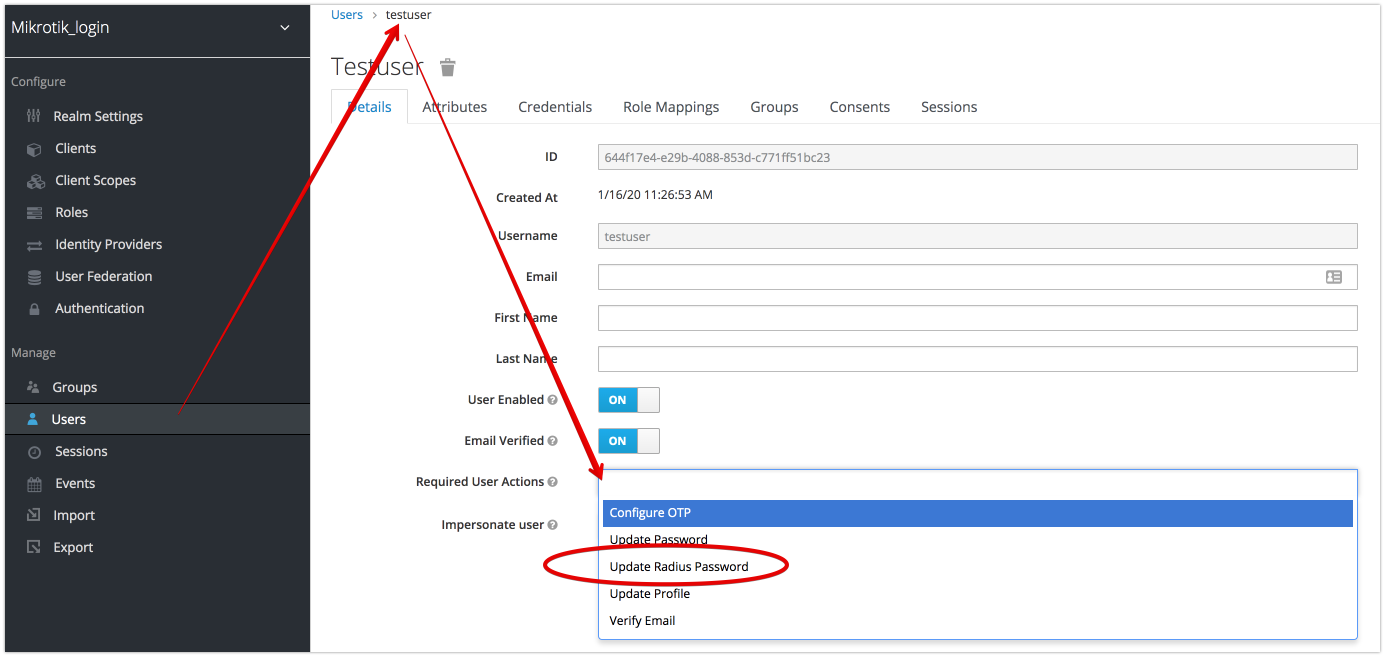
- User sets his own Radius password
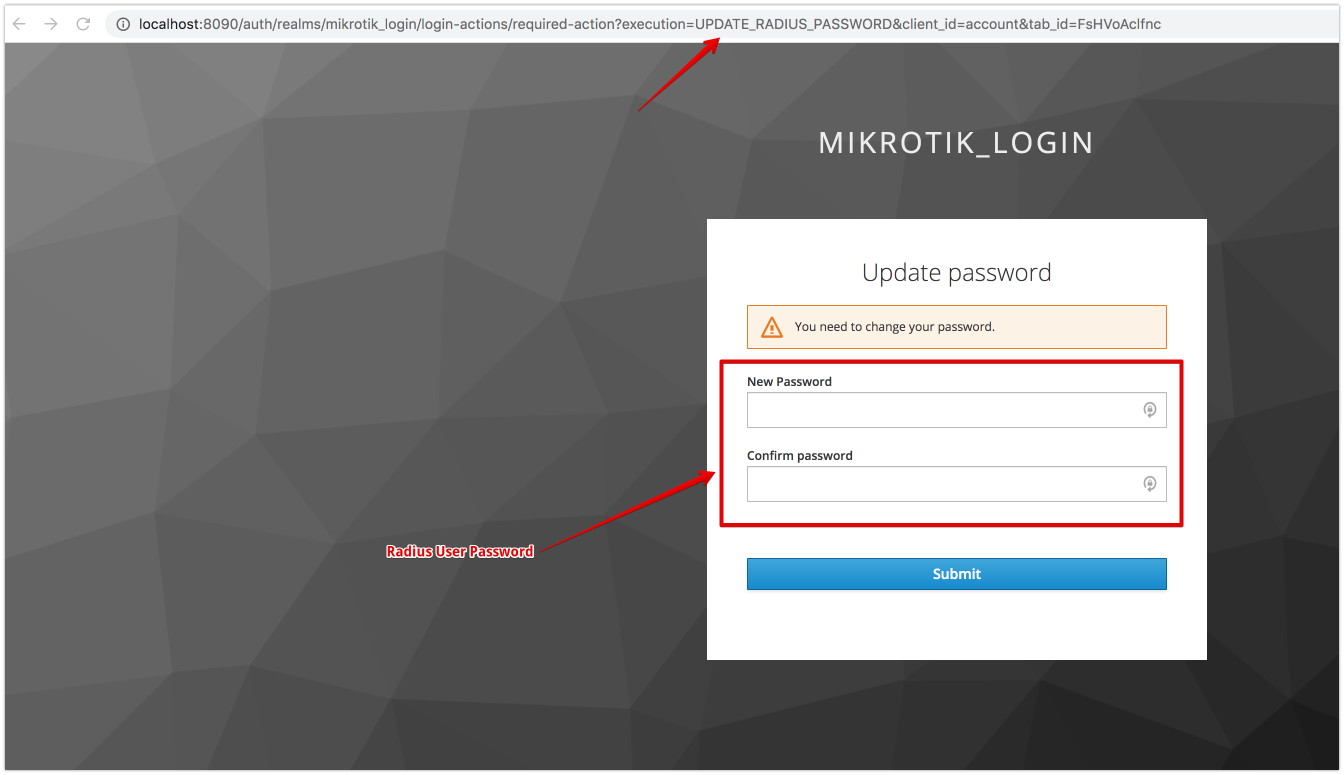
- set Action “Update Radius Password” (or send this event to user be email)
OTP Password
- enable OTP Password on Keycloak side. https://www.keycloak.org/docs/latest/server_admin/
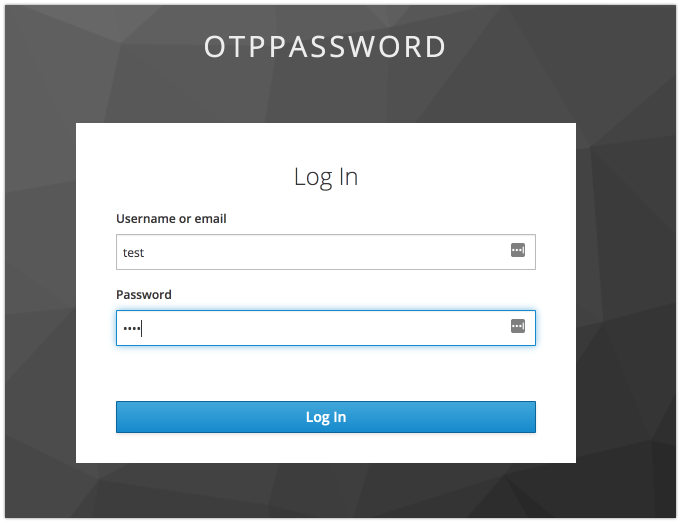
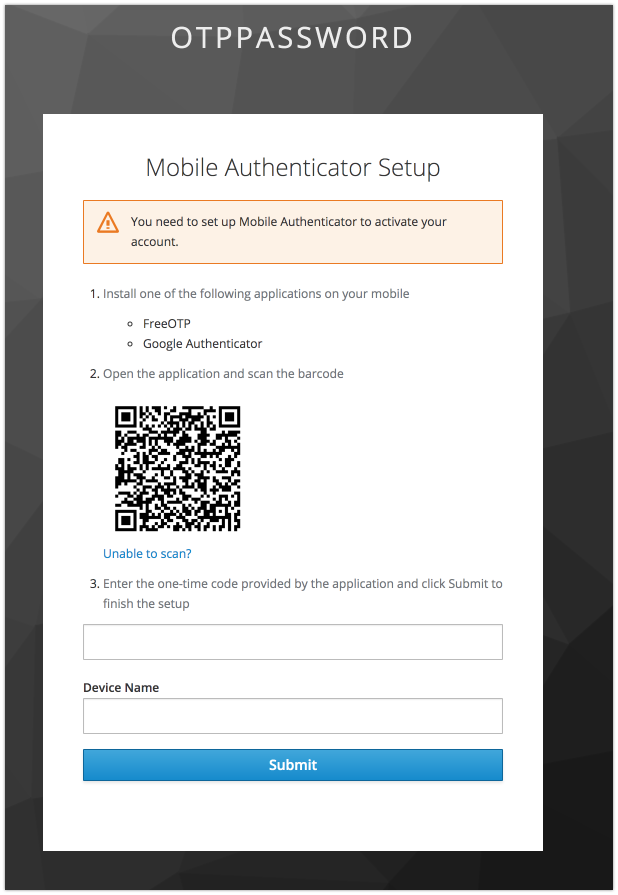
- password in request must contain the password concatenated with OTP token code .
- Structure Password in request:
- PAP password:
<Keycloak Password/RADIUS Password><OTP>, example: testPassword123456, where testPassword is password, 123456 is OTP - MSCHAPV2/CHAP:
<RADIUS Password><OTP>, example: testPassword123456, where testPassword is password, 123456 is OTP - PAP password with OTP without password (if config file contains
"otpWithoutPassword": [ "pap", ... ]):<OTP>or<RADIUS Password/Keycloak Password/RADIUS Password><OTP>, example: 123456, where 123456 is OTP - MSCHAPV2/CHAP password with OTP without password (if config file contains
"otpWithoutPassword": [ "chap", "mschapv2", ... ]):<OTP>or<RADIUS Password><OTP>or<RADIUS Password>if no OTP token is registered, example: 123456, where 123456 is OTP
- PAP password:
WebAuthn Authentication
Add custom Radius Dictionary (example for Fortinet)
- create dictionary Fortinet.dictionary: ``` VENDOR 12356 Fortinet
VENDORATTR 12356 Fortinet-Group-Name 1 string VENDORATTR 12356 Fortinet-Client-IP-Address 2 ipaddr VENDORATTR 12356 Fortinet-Vdom-Name 3 string VENDORATTR 12356 Fortinet-Client-IPv6-Address 4 octets VENDORATTR 12356 Fortinet-Interface-Name 5 string VENDORATTR 12356 Fortinet-Access-Profile 6 string
- run as docker container
docker run -p 8090:8080 -e -server -Xms64m -Xmx512m -XX:MetaspaceSize=96M -XX:MaxMetaspaceSize=256m -Djava.net.preferIPv4Stack=true -Djboss.modules.system.pkgs=org.jboss.byteman -Djava.awt.headless=true” -e KEYCLOAK_ADMIN=admin -e KEYCLOAK_ADMIN_PASSWORD=admin -e RADIUS_DICTIONARY=/opt/dictionary -v pwd/Fortinet.dictionary:/opt/dictionary vassio/keycloak-radius-plugin
```