keycloak-radius-plugin
Mikrotik Keycloak Radius Plugin
- Mikrotik implementation for Keycloak Radius Plugin features:
- Hotspot :
- pap,chap,mschapv2 authorization
- openID connect
- login using facebook , google, etc…
- PPP
- pap,chap, mschapv2 authorization support services: hotspot, login, ppp
Mikrotik Login Example (Radius Server)
- create ${KEYCLOAK_PATH}/config/radius.config
{
{
"sharedSecret":"TEST",
"authPort":1812,
"accountPort":1813,
"useUdpRadius":true,
"radsec":{
"privateKey":"config/private.key",
"certificate":"config/public.crt",
"useRadSec":false
}
}- create “mikrotik_login” Realm
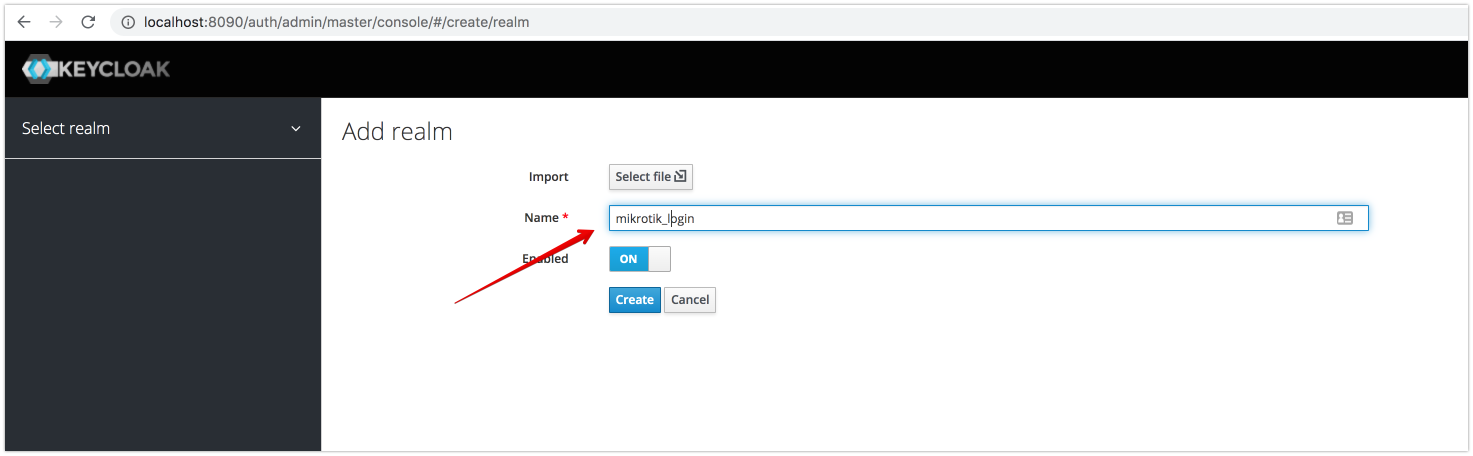
- create “radius” client
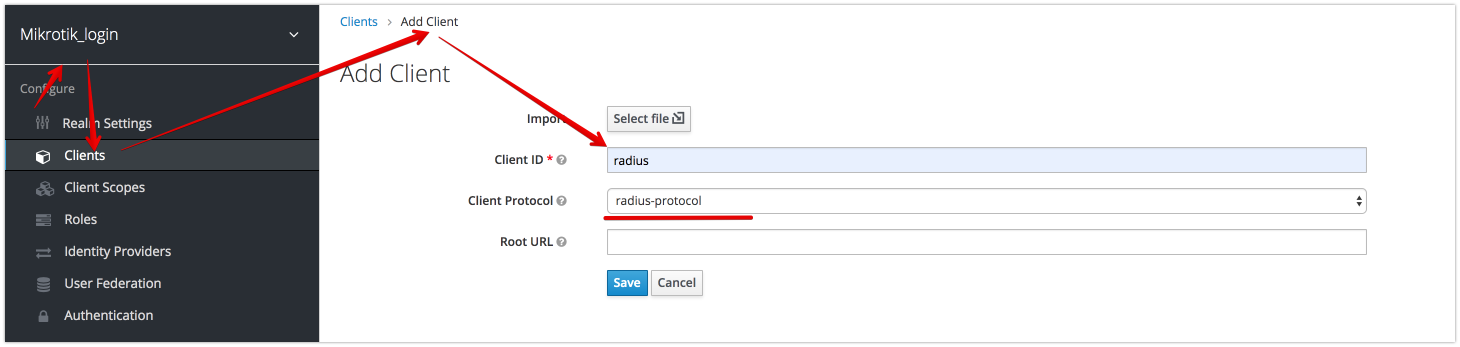
- create role “MIKROTIK-ADMIN”
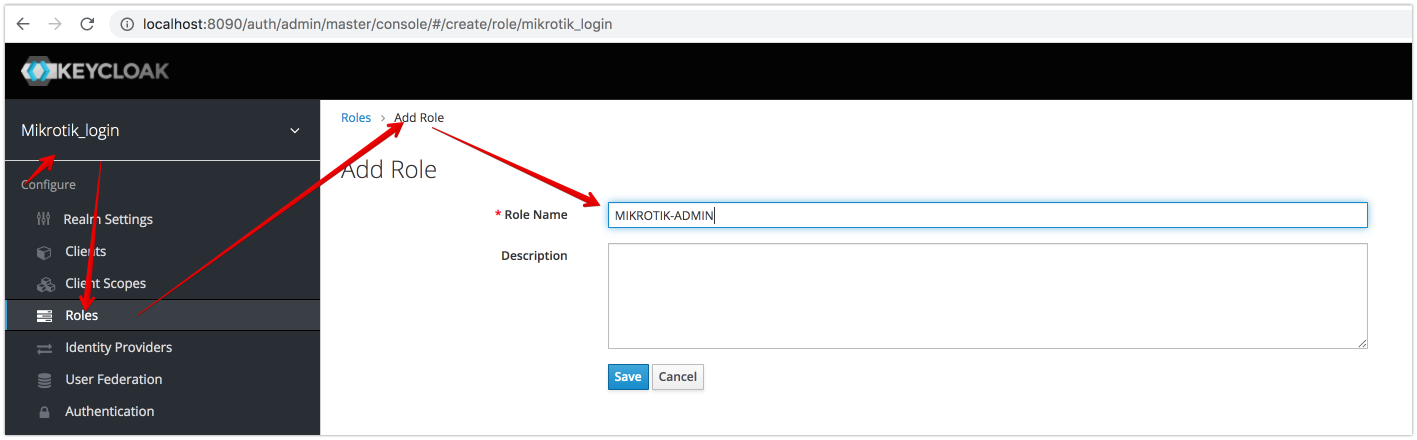
- assign radius attribute “Mikrotik-Group”=”full” to Role “MIKROTIK-ADMIN”
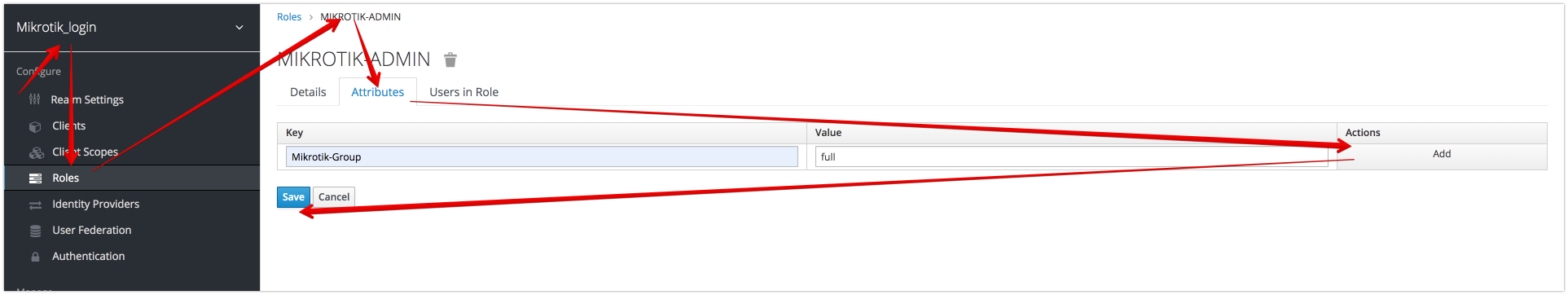
- create “testUser” User
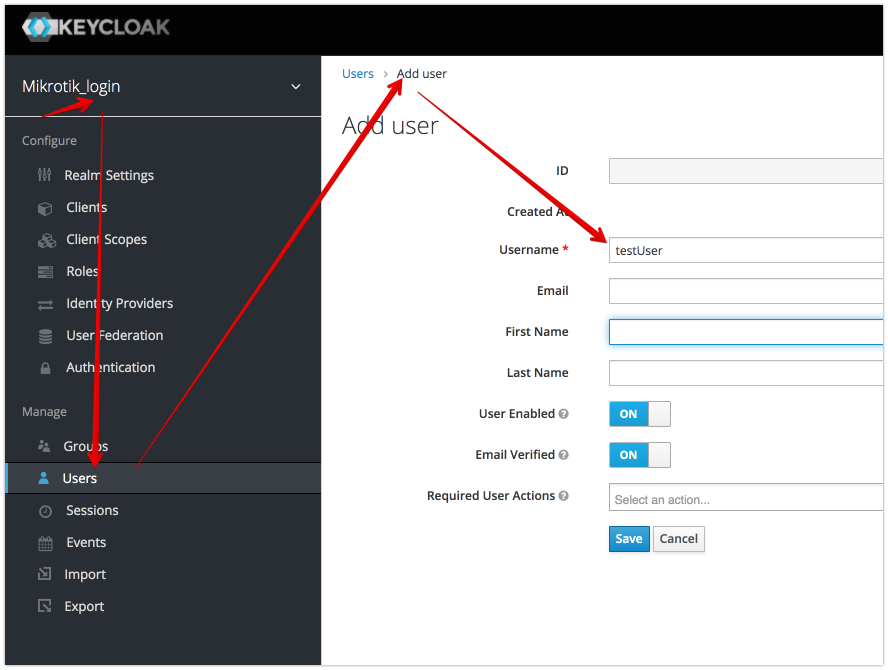
- set Password “test” for User. uncheck “Temporary”
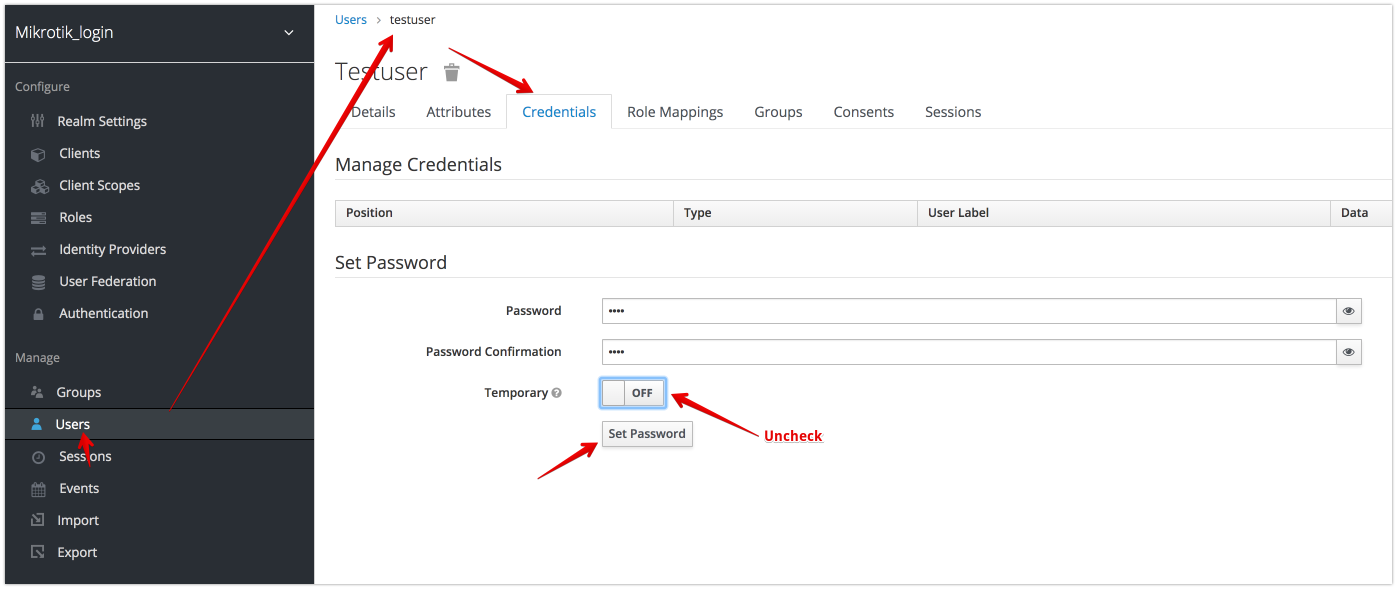
- assign Role “MIKROTIK-ADMIN” to “testUser”
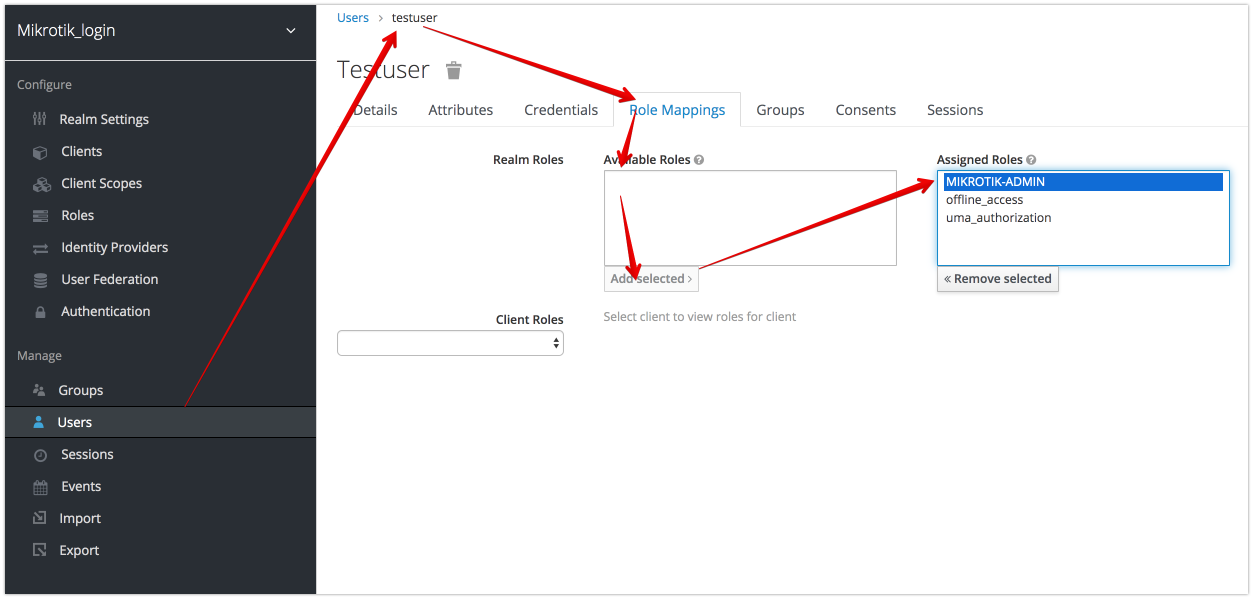
- set Action “Update Radius Password” (or send this event to user be email)
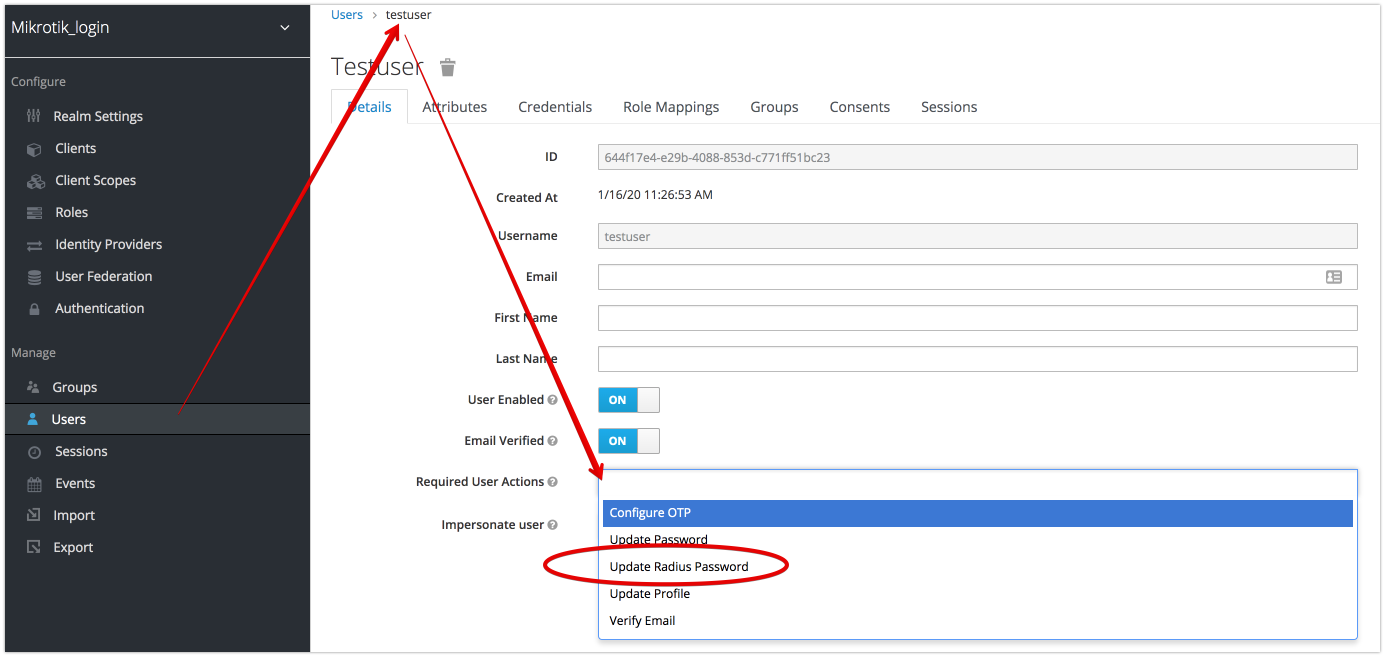
- Impersonate user
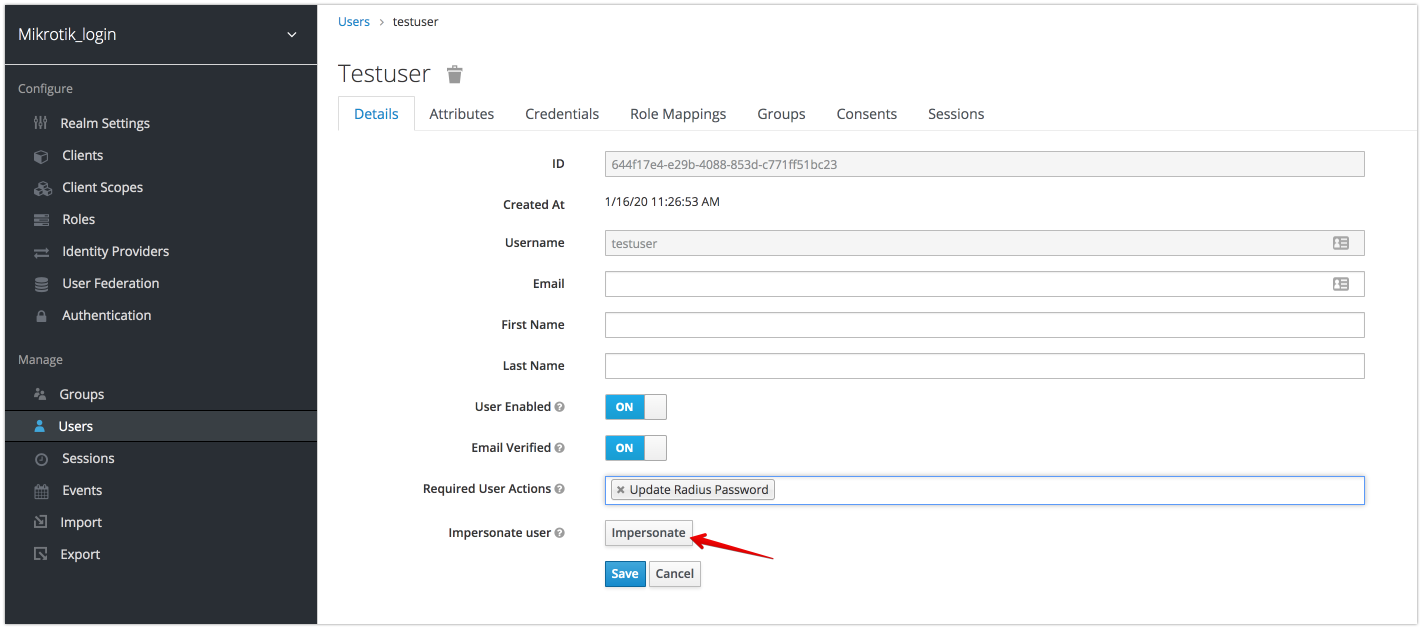
- Sign-out
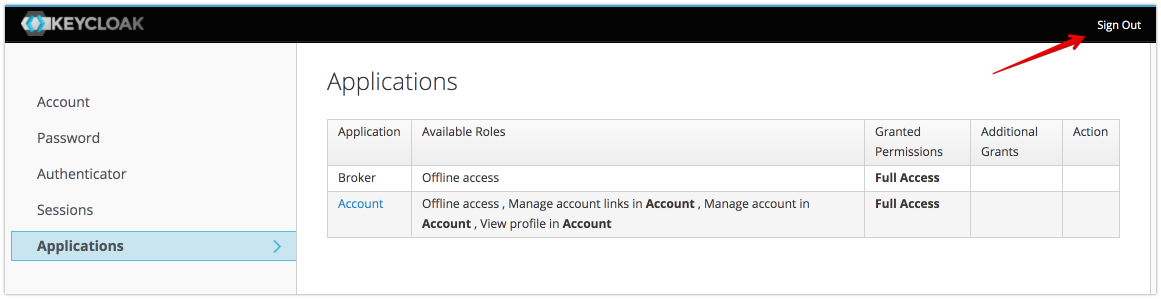
- Login with testUser:test
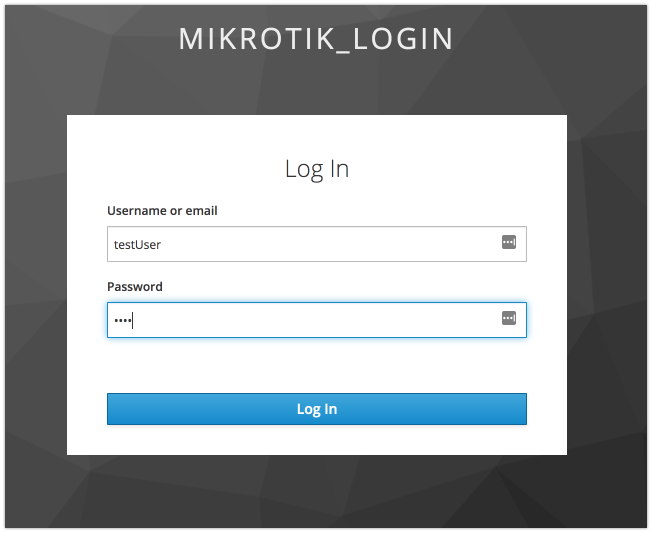
- Set Radius User Password
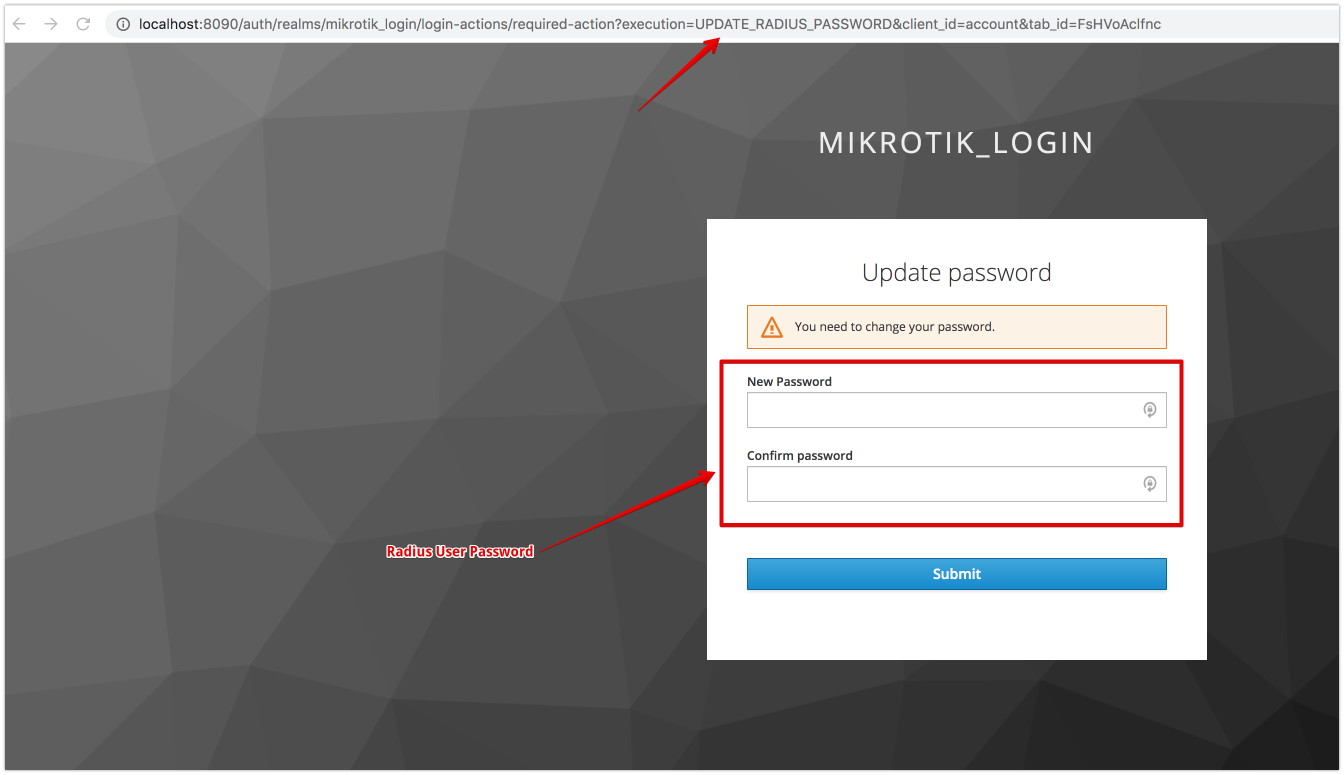
- open Mikrotik Radius configuration Page
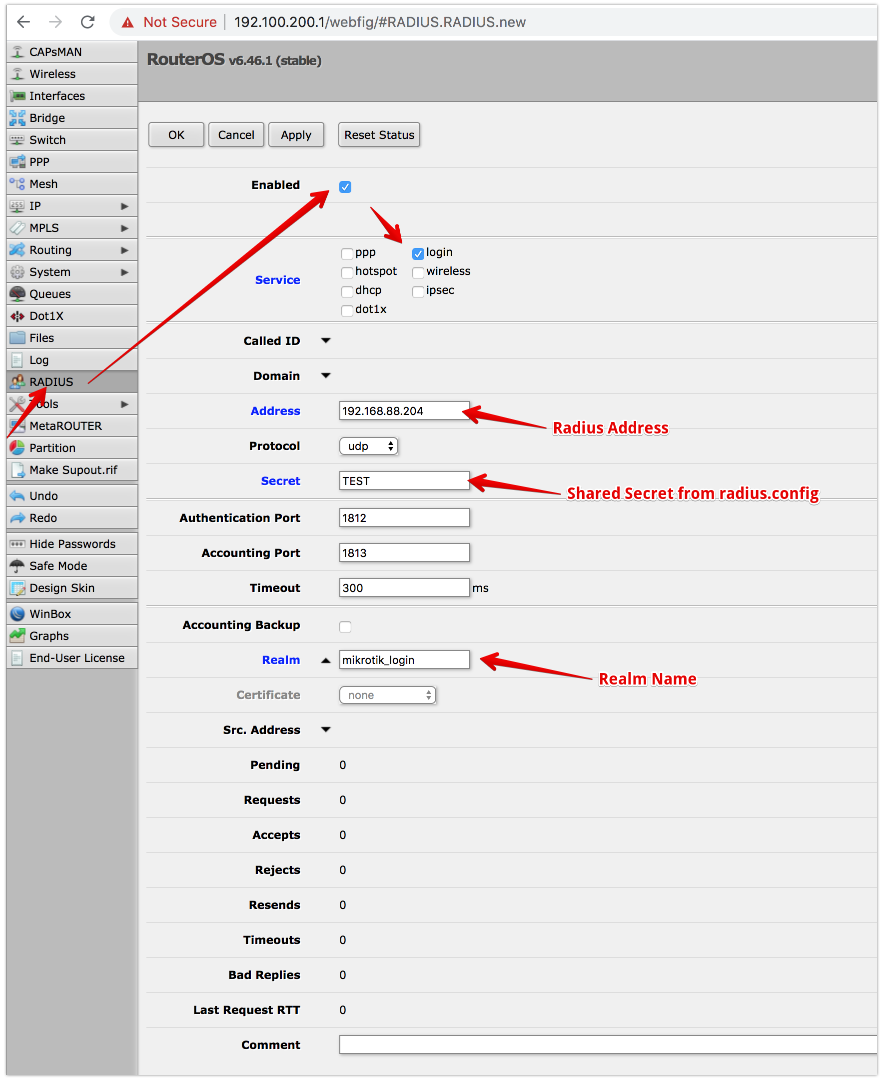
- enable Radius AAA
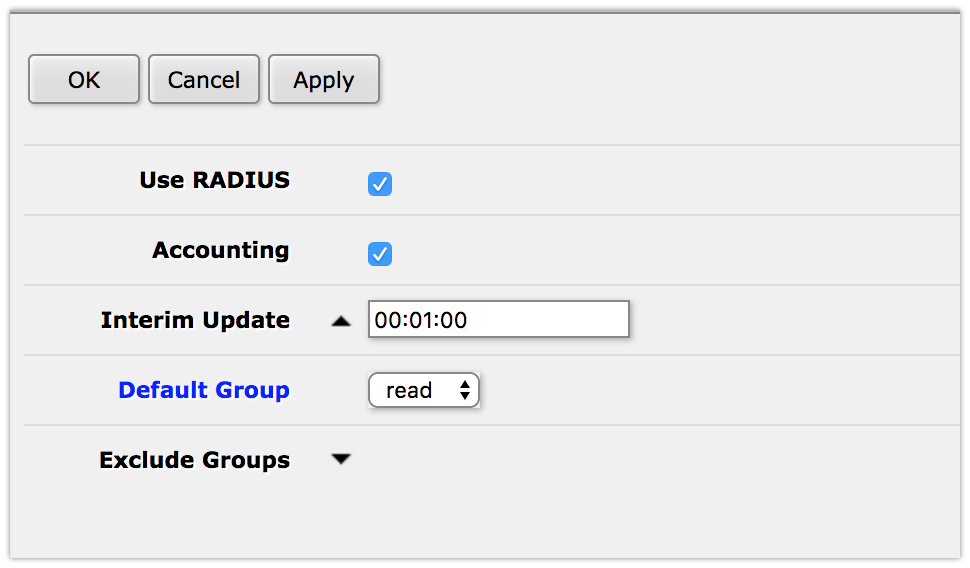
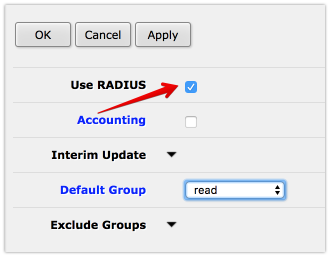
- try to login with a new User
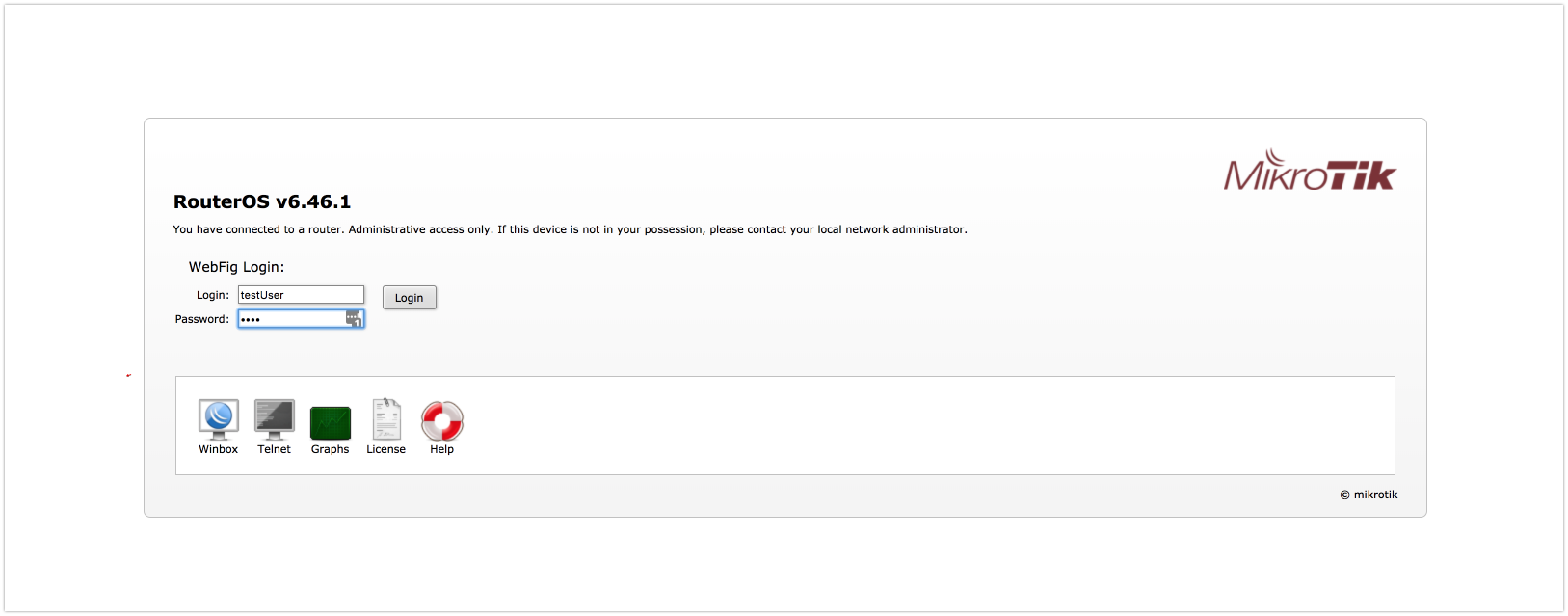
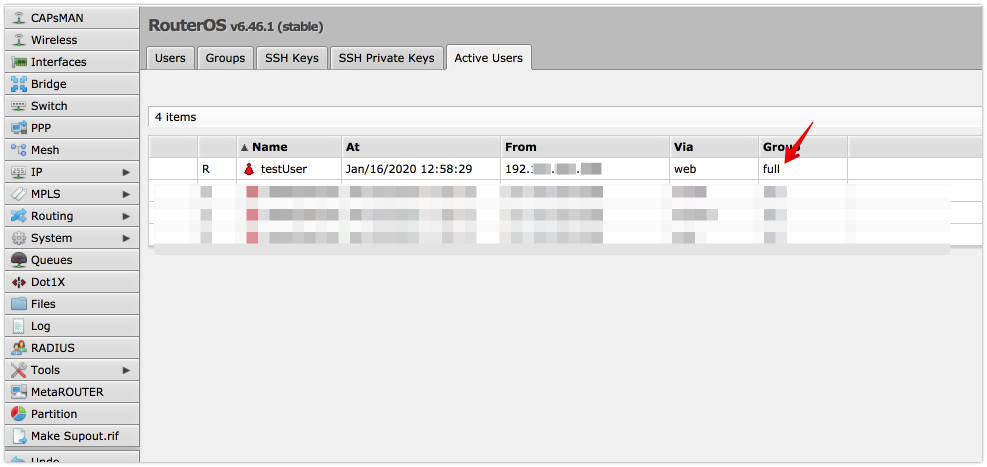
- try to login by ssh(the same for telnet and winbox)
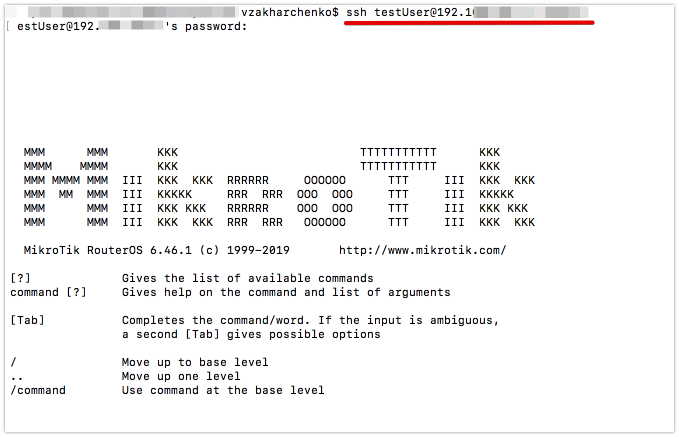
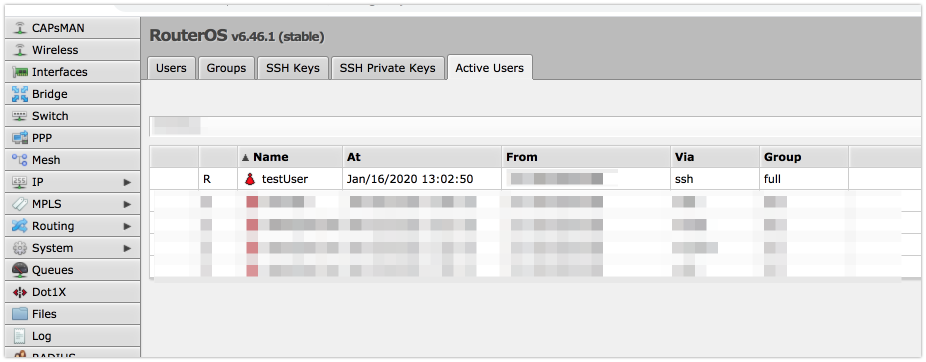
Mikrotik Rad-sec Example
Hotspot Example (with Facebook login)
Hotspot Example (with Facebook login)